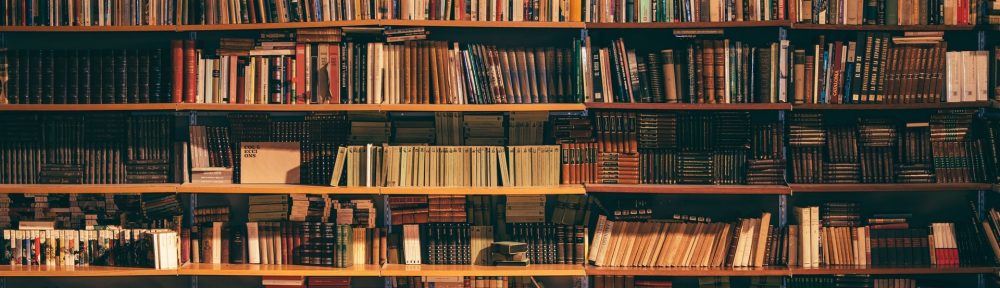If you do not wish to borrow books or would just like to browse the catalogue, you can do this before logging in at SWITCH Libib.
How to borrow
- Go to SWITCH Libib and click “Patron Login”.

- Login with your email and password.
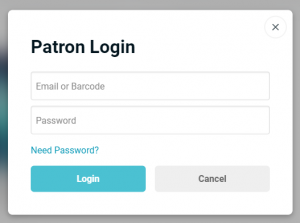
2a. If you are a member of SWITCH, please click “Need Password?” and input the email you provided to SWITCH in the information form.

2b. If you are a member of SWITCH and don’t know which email you provided, or are a non-SWITCH member of EFCA, please contact SWITCH EFCA, and ask to be added as a Library patron. - You are now able to browse the catalogue, as well as borrow any books from the SWITCH Library.

Books are loaned for 30 days, by default, from the day they are borrowed. Borrowed books can be renewed on the Libib site if no holds have been placed on them. Patrons will also receive a notification email 7 days before their book is due for return.